はじめに
Oculus QuestやQuest2は基本的に公式ストアからアプリを入手しますが、
"Oculus Quest and Quest2 basically get their apps from the official store, but"
非公式のSideQuest(いやゆる野良ストア)からアプリを入手する事も可能です。
"You can also get the app from the unofficial SideQuest."
ということで今回はOculus Quest(及び2)にSideQuestからアプリをインストールする方法の紹介です!
"So this time I'm going to show you how to install the app from SideQuest on Oculus Quest (and 2)!"
ちなみにSideQuestのアプリは自分で開発したapkをインストールするのにも使えます。
(※SideQuestに公開してなくてもOK)
"By the way, you can also use SideQuest apps to install your own apk.
(Even if it's not published on SideQuest, you can use it.)"
なお、この記事はitch.ioで公開したOculus Quest(及び2)用の「縦笛なめなめVR」の
インストール方法解説記事も兼ねているので、英語(DeepLでの自動翻訳)での説明もしています。
"In addition, this article was published on itch.io for Oculus Quest (and 2), Chupa Chupa VR It also serves as an article explaining how to install the software, so it is also explained in English."
SideQuestの導入
まずはSideQuestのアプリを以下のページからダウンロードしてきます。
"First, go download the SideQuest app from the following page."
 |
なお、Windowsはドライバーが必要になるので以下よりダウンロードして、
"In addition, you will need a driver for Windows, so you can download it from the following link"
 |
ドライバーをインストールしましょう。
"Install the driver."
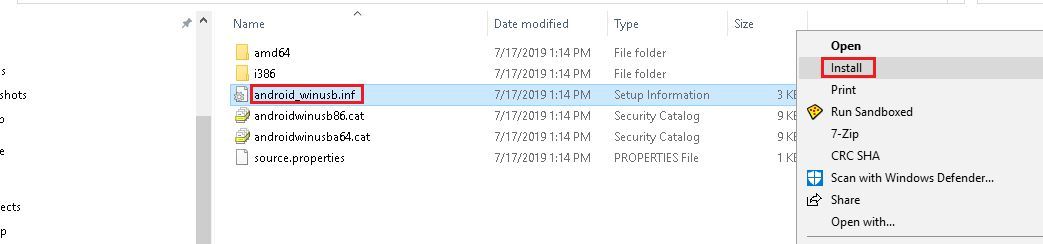 |
| 画像元(SideQuest) |
次に以下のページより開発者登録を行います。
"Next, you can register as a developer on the following page."
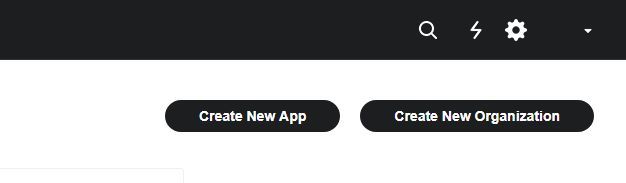 |
| 画像元(SideQuest) |
開発者登録が済んだら、スマホのOculusアプリからQuestを開発者モードに設定します。
"Once you've registered as a developer, set Quest to developer mode from the Oculus app on your phone."
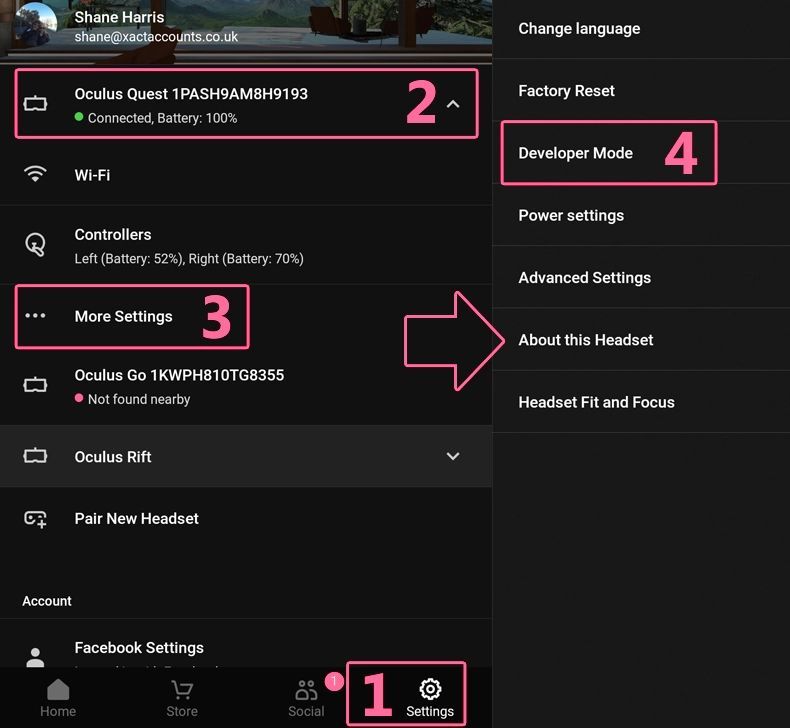 |
| 画像元(SideQuest) |
あとはUSBでPCとQuestを繋げば準備完了ですが、
繋いだ時に以下のように確認が出るのでOKを押しましょう。
"All you have to do is connect the Quest to your PC via USB and you're ready to go.
Press OK when you get the following confirmation when you connect."
 |
| 画像元(SideQuest) |
アプリのインストール、プレイ方法
SideQuestに公開されているアプリは
INSTALL TO HEADSETを押すだけでインストールが出来ます。(有料の物もあります)
"The apps published on SideQuest are Just press INSTALL TO HEADSET and you can install it. (Some of them are paid for.)"
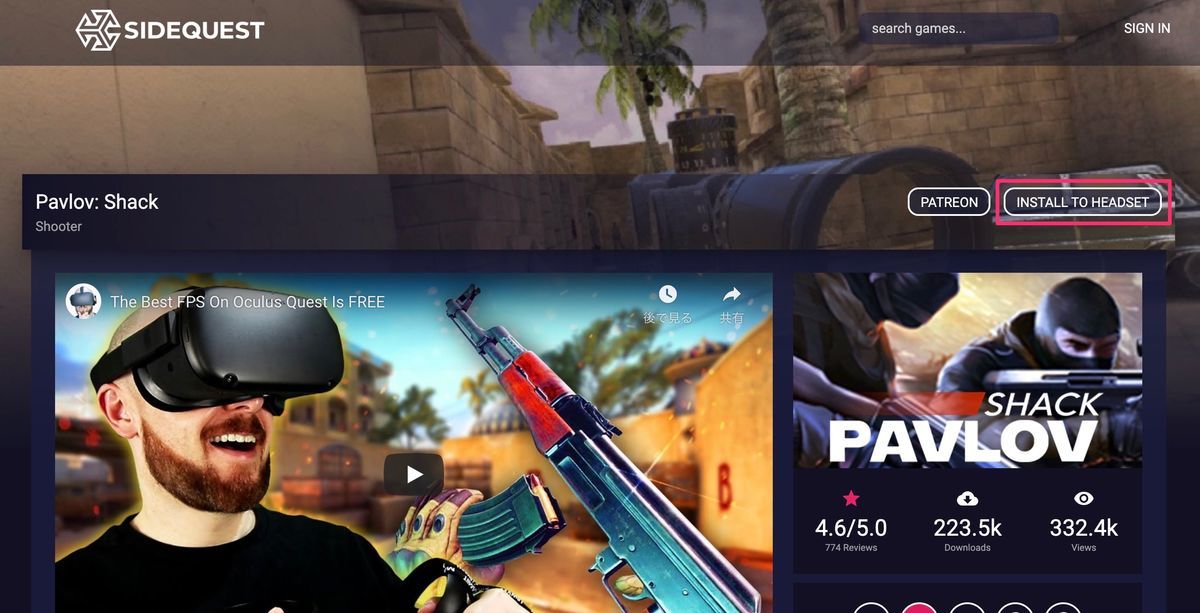 |
ちなみに上部のメニューより自前のapkをインストールする事も可能です。
"By the way, you can also install your own apk from the menu at the top."
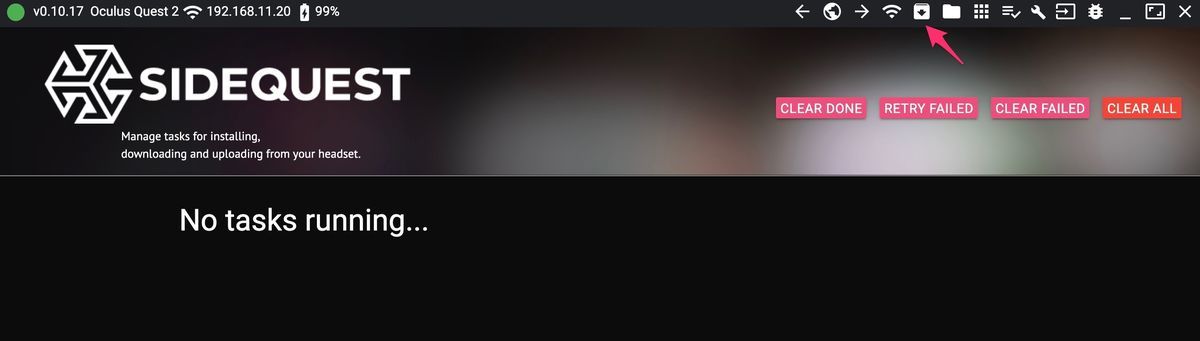 |
なお、インストールされたアプリは提供元不明から起動します。
"In addition, the installed apps are launched from an unknown source."
 |
![(:3[kanのメモ帳]](https://cdn-ak.f.st-hatena.com/images/fotolife/k/kan_kikuchi/20190121/20190121175647.png)

